Is the speed of your Internet box too slow? Is your browser struggling to display your Web pages? Can’t have multiple connections on the same network? When there is only one Internet access via ADSL, it can be difficult to find the right settings to make it more efficient. There are, however, several tips that could help you.
Before even putting them into practice, it is important to know the reasons for this speed drop. We invite you to carry out a speed test like the one proposed here by Google , which allows you to test your Internet speed accurately.
The result will be in megabytes per second which will control the bandwidth. Between 0 and 30 Mb / s, the speed is considered low. Between 30 and 100 Mb / s, your bandwidth is evaluated as very high speed. If your result is greater than 100 Mb / s, your connection speed is fast, which potentially suggests a connection via optical fiber.
Now that you know the speed of your Internet connection, let’s see how to improve it.
Here are Datanaute’s 7 tips to improve your speed and enjoy an optimal Internet connection.
Upgrade your equipment
Use Ethernet connections wherever possible
Where to place your box for the best Wi-Fi signal ?
Install a powerline network kit
Use a repeater
Limit or turn off appliances that hog your speed
Find out if you can get fiber-optic Internet in your area